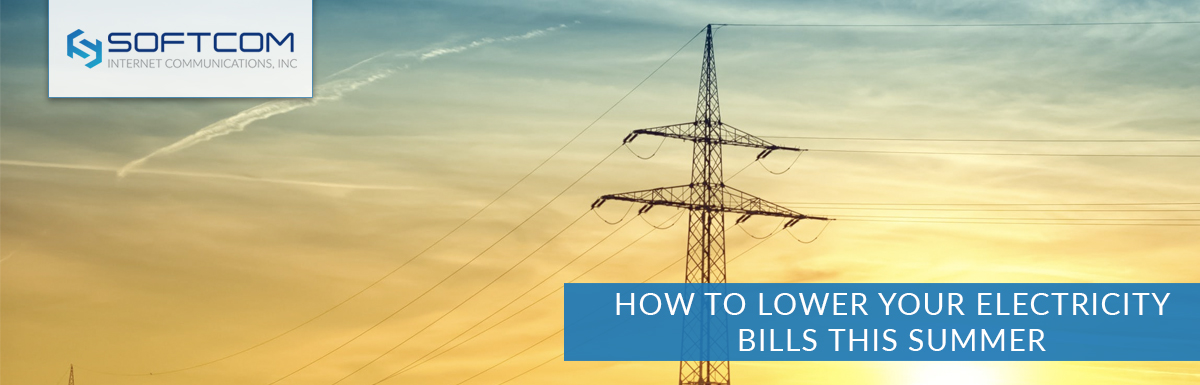Summer’s heat can be fun when you’re heading to the beach or out for a picnic, but not so much fun when it comes to utility bills. It makes sense that as energy use goes up during the summer, so does your bills. That’s why we’ve put together this list of easy ways to save energy while still enjoying your summer. URL
#1: Watch for energy vampires
Energy vampires are appliances or other devices that slowly drain small amounts of electricity, even when not in use, that add up over time. Things like toasters, coffee makers, and digital photo frames are a few examples. Just turning them off doesn’t do the trick. You must unplug them when not in use to stop the energy drain.
#2 Spend more time outside
Spending the bulk of your time inside, whether for work or home life, naturally leads to higher energy usage for lights, air conditioning, electronics, etc. Take advantage of the weather and take the kids for a trip to the beach, the river, or the park. If you’re working and can take your laptop on the road, blog from the beach or work on your spreadsheets in a cool coffee shop or lunch spot.
#3 Use smart home technology
When you just want to relax indoors in the cool air conditioning, that’s great. But even with the best of intentions, how many times have you left the house and forgot to turn it down for the day to save energy? That’s where smart home tech helps. Smart thermostats come with everything from remote apps you can use on your phone to voice controls and can be installed by following manufacturer’s step-by-step instructions. They are easy to program for energy-saving to set day, night and even seasonal temperatures so you can relax and enjoy without worrying about your bills.
Smart plugs are another technology that are finally getting some notice when it comes to more than just convenience. With smart plugs, you can easily turn anything that’s plugged into them on or off with an app on your smartphone, or for some versions you can even use your voice. So when you leave the house and can’t remember if you turned off the bathroom lights or the power strips in your office, you can check and turn them off with a tap to your app.